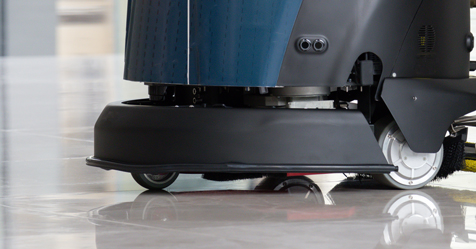In nearly all commercial buildings, the use of various technologies and the presence of electronic equipment is ubiquitous.
Computers, monitors, scanners, laptops, smartphones and other technologies are now found everywhere.
When it comes to building service contractors (BSCs) and in-house janitorial staffs, this rise in technology poses problems.
As with other surfaces and items inside a building, electronics require regular cleaning and maintenance.
However, few BSCs or in-house professionals are trained to care for such sensitive circuitry, which often results in these devices getting either neglected or becoming damaged through improper cleaning techniques.
Keeping high-tech devices clean is becoming a big problem, especially in locations such as healthcare facilities.
The average computer keyboard, for instance, harbors more germs than a public toilet seat and, because more than one person often uses the same computer console, dirty keyboards can lead to cross-contamination and the spread of infectious pathogens.
In many healthcare settings, specially designed medical keyboards are commonplace, which are designed to be easily cleaned and are made from bacteria-resistant silicon.
 But, regular keyboards are still commonly found, and they also require regular cleaning and sanitization.
But, regular keyboards are still commonly found, and they also require regular cleaning and sanitization.
It is not just healthcare settings where the cleaning of technological offerings poses problems; offices, educational facilities and industrial plants are all full of myriad electronic equipment.
And, if sensitive electronics are not regularly cleaned and maintained, they can fail, become damaged or require frequent and often expensive replacement.
Computing Cleanliness
Computers are arguably the most common piece of technology in modern commercial buildings, and cleaning them requires understanding a few basic rules.
First, cleaning any part of a computer system, whether it is the keyboard, the mouse, the monitor or the central processing unit (CPU) — what many call the computer tower — should never be done with the computer switched on.
Doing so could not only cause a shock hazard, but cleaning a keyboard while the computer is on could also lead to unintended inputs or inadvertent deletions.
However, this can pose problems for many contractors because it is very common for office staffs to leave machines running when they go home, and attempting to switch off a machine yourself should be avoided, as you never know whether or not work has been saved.
For these reasons, the first step for any cleaning professional is to communicate the importance of machines being turned off so they can be properly cleaned.
Secondly, understanding what needs to be cleaned is important.
Most computers have a keyboard and a mouse; these components will require the most frequent cleaning because they are the most highly touched.
Despite their necessity in operating a modern computer, these apparatuses are not the easiest items to get clean.
Keyboards easily become littered with all sorts of waste matter like dust and food particles, which end up trapped behind the keys; the same is true of the mouse, which also has lots of nooks and crannies where particles can hide.
There are several tools to assist with keyboard cleaning, including disposable wipes designed for exclusive use on electronic equipment, handheld brushes to force bits of debris out from in between the keys, silicon-like flexible glue blobs that are laid out on to the keyboard and contour to its shape to grab and hold dirt and dust and more.
But, despite these novel solutions to the common computer cleaning conundrum, many still prefer the basics for their simplicity and efficacy.
Compression For Cleaning Crevices
Perhaps the most effective tools for cleaning high-tech devices are canned air and microfiber cloths.
Canned air uses a low-pressure stream of compressed gas that is strong enough to blow out all that trapped debris, yet mild enough as to not cause any damage to electronics.
Microfiber cloths are lint-free, highly absorbent, launderable and, a characteristic that is of importance to this discussion, gentle on surfaces.
The canned air should be worked across the keyboard to remove the rubbish behind the keys, while the mouse should be lifted and the canned air sprayed inside.
Canned air is preferred over a vacuum cleaner attachment because the wand can potentially dislodge keys and suck them into the filter bag, which would necessitate your sifting through the bag and likely creating a cloud of dust that will later need removing.
Once all the debris has been removed, a damp microfiber cloth — make sure the cloth is moist and not sopping wet to avoid potential damage — can clean the keys and the mouse to remove any soil buildup or stains.
For some locations, such as healthcare facilities and buildings in the education sector, it may be necessary to use some form of disinfectant to complete the cleaning process.
However, it is important that you only use products that have been tested and approved for use on computer equipment, as some disinfectants and other antimicrobial formulations can erode plastics.
Once the debris has been blown out of the keyboard and the mouse and both have been wiped clean and disinfected, use a dry microfiber cloth to remove any lingering moisture.
It is not a common requirement to clean inside a computer tower although, in some industrial locations where combustible dust hazards abound, the prevalence of fine particulates may make it necessary.
It actually isn’t as hard or as daunting as it sounds to clean the inside of a computer tower.
Most computers have an easy-to-remove panel that allows access; however, care needs to be taken so that you don’t touch any of the electronic components inside.
To clean, simply use the canned air, especially around the fans, and carefully remove any dust balls that may have formed at the bottom of the enclosure.
A word of caution is to never use a cloth or touch any of the components inside the machine.
A Clean Screen
Computer monitors also require regular cleaning.
These devices create static, which attracts dust, so the screen face needs to be regularly wiped down.
While the old cathode ray tube (CRT) monitors had a glass screen, most modern monitors are LCD and harder to clean.
 First, a monitor should be switched off at the main socket because, unlike a keyboard or a mouse that use low current, monitors pose an electrocution risk, especially if you accidentally spill liquids on them.
First, a monitor should be switched off at the main socket because, unlike a keyboard or a mouse that use low current, monitors pose an electrocution risk, especially if you accidentally spill liquids on them.
Once the LCD screen has been turned off, use a lint-free cloth to gently remove the dust from the display, being careful not to press too hard, as this can damage the screen face.
For tough spots or stains, slightly dampen a microfiber cloth and wipe using as little pressure as possible.
If you have to use a disinfectant spray, only use one that is suitable for LCD displays, and don’t spray the disinfectant directly on to the screen.
Instead, spray the solution on to a microfiber cloth and gently clean the surface.
When finished, use a dry microfiber cloth to remove any remaining moisture.
Computer technology has changed dramatically over the last few years, and what you encounter will not be limited to traditional computers and monitors.
Not only are laptops now used frequently around commercial buildings, but devices such as tablet computers and other smart devices are also becoming common pieces of equipment.
Essentially, a laptop is a keyboard and a LCD display in one and should be cleaned in the same way as separate devices.
Tablet computers, too, should be cleaned in the same way as LCD displays; but, only clean the screen face and not the rear where there are air vents that could by a conduit for moisture penetration.
Other common devices found in office buildings include computer scanners and photocopiers.
Both of these items have a glass plate that requires periodic cleaning.
Again, a damp, lint-free cloth, followed by the use of a dry microfiber cloth to remove remaining moisture after the cleaning process is completed, is the best way to clean these and other high-tech devices.