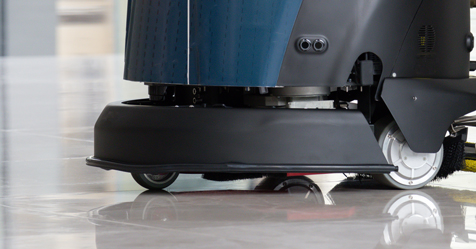Keeping equipment in top condition is one of the most important tasks for any facility manager. It can also be one of the most error-prone tasks, especially when relying on manual records. Thankfully, computerized maintenance management systems (CMMS) have emerged as helpful solutions.
Many facility management professionals either currently use or plan on using a CMMS to avoid errors and improve maintenance. If you’re considering installing or upgrading such a system, there are a few points to consider.
While a CMMS is a useful facility management tool, how helpful it is depends on which one you use and how you use it. Consider the following four steps for selecting and implementing one effectively:
1. Determine your needs
CMMS optimization starts with knowing what system you need. Review the equipment the CMMS must track, noting the factors you want to monitor, like repair timelines and spare part orders. It’s also important to determine how you’ll use the system. A CMMS meant to alert specific employees about maintenance tickets will need different features than one meant only for information organization.
Be sure to outline your technical requirements, too. If you, like 48% of industrial organizations, use or plan to use advanced technology to capture equipment data, look for a CMMS compatible with the equipment. Similarly, look for accessibility options that fit your workforce’s tech skill level.
2. Consider future compatibility
As you consider your facility’s needs, remember to look ahead. If you base your CMMS decision solely on your current operation, it could mean costly and disruptive expansion in the future. Scalability planning will prevent this disruption.
Consider your facility’s longer-term goals, including any predictive maintenance systems it may implement or additional equipment it may install. As you shop for a CMMS solution, ensure it has room to accommodate these future upgrades. Aiming for more than what you need now will ensure smoother growth down the road.
3. Compile thorough records of all equipment
After selecting a CMMS, it’s time to implement it. To do this effectively, you must gather thorough, accurate records about all the equipment your CMMS will track. Compile a list of all systems, their current maintenance schedules, part specifications, original equipment manufacturer (OEM)-suggested repair timelines, and similar data.
These records should be as specific as possible because general best maintenance practices vary too much to provide reliable repair schedules. For example, some air compressor oil filters can last up to 8,000 hours, while others only last for half that long, so check your specific machine before inputting this data. Any inaccuracies or inconsistencies in your data will hinder the results of your CMMS.
4. Train your staff
User knowledge is another key factor of CMMS optimization. Even the most advanced CMMS will be of limited use if facility management employees don’t know how to use it properly. Human error is also a leading cybersecurity risk, so thorough training is essential.
After you decide on a CMMS solution, inform all maintenance personnel about the change and send them any support documentation. Host a few sessions to train them on the new system and encourage them to ask questions. Any time you upgrade or expand the system, run another training session.
Once your computerized maintenance management system is up and running, you can still refine its usage to get more out of it. Whether you’re planning on expanding the system, changing to a new solution, or otherwise optimizing it, here are three additional steps to take.
1. Set and monitor goals
You can only optimize your CMMS if you know where it has room to improve. Consequently, you must benchmark pre-CMMS performance indicators, set goals based on the same key performance indicators, and monitor their progress.
Many facility managers use CMMS to reduce maintenance costs, but you may also want to track time efficiency or equipment performance. Settle on a goal, then gather relevant data on where you stand concerning it. As you use the CMMS, collect the same data to compare. These comparisons reveal where you’ve improved. Anything that hasn’t changed for the better may deserve attention.
2. Keep your data clean
As you gather CMMS data, be sure to keep it clean and organized. Inaccurate, incomplete, or duplicate data will result in subpar CMMS performance. If you ever expand your system or upgrade to a new one, these inconsistencies will stifle its potential from the start.
Considering that manual data entry error rates can be as high as 3.7%, the best way to ensure data integrity is to automate information collection and CMMS record updating as much as possible. Use Internet of Things (IoT) devices to collect equipment information and automatically update CMMS records. You can also use automated data cleansing tools to look for and correct data errors.
3. Review your CMMS regularly
CMMS optimization should include regular audits. At least once every year, review your CMMS’s performance and compare its features and compatibility with your current facility and goals. You’ll likely need to adjust or upgrade your CMMS as your facility grows.
As you implement new equipment and new maintenance technologies emerge, your old CMMS may become obsolete. Regularly reviewing it will ensure you stay at the forefront of technology.
Don’t undervalue CMMS optimization
A CMMS can be a game-changing technology, but only if used correctly. Following the steps outlined in this article toward CMMS optimization will ensure you see a return on your investment.
Remember that technology is only as effective as its users. Learning how to select, implement, and upgrade your computerized maintenance management system seems like a small effort, but it will make a considerable impact on the maintenance of your facility.