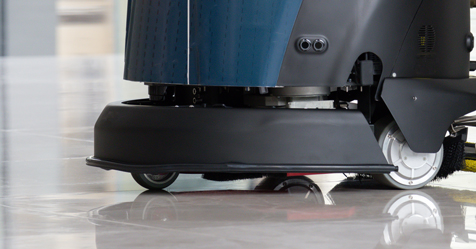When it comes to cleaning our schools, hospitals, and workplaces, the products we use matter—a lot. The chemicals in cleaning products can impact the health of the people who use them, the indoor air, and even our environmental footprint.
Dr. Michael A. Berry, author of Protecting the Built Environment: Cleaning for Health, emphasized the critical role of effective cleaning in maintaining healthy indoor spaces. Trainers in an ISSA Cleaning for Health course found that 90% of the 900 frontline workers who went through the course could not recall one ingredient that was in a cleaning product they used.
That’s why I’ve started using a powerful tool—ChatGPT on my mobile phone—to make smarter, safer choices when it comes to cleaning products.
Whether you’re a cleaning professional, a building manager, or just someone who wants to make safer choices, you can take seven steps to use artificial intelligence (AI) to protect health, improve safety, and support sustainability.
Step 1: Take a photo of the product label
Everything starts with a simple step: I take one photo of the cleaning product label using my phone. ChatGPT has image recognition capabilities, so it can read and analyze the label to help identify the product, its ingredients, and its uses.
I simply open the ChatGPT app on my phone, then click the “+” icon and I am given three options—photos, camera, files. Then I choose the camera option and snap a clear photo of the product label.
Step 2: Ask basic questions
Once the image is uploaded to ChatGPT, I ask a series of basic, but important questions. These questions help me understand what I’m dealing with and whether the product aligns with safety and sustainability goals. Note: I don’t type. I ask questions by speaking to ChatGPT using the microphone icon.
Here are my go-to questions:
- What is this product?
ChatGPT identifies the brand, product type, and purpose (e.g. all-purpose cleaner, carpet care product, degreaser, disinfectant, floor cleaner, window/glass cleaner, wood cleaner, etc.). - What is this product used for?
This question clarifies if the product is suitable for kitchens, bathrooms, floors, food-contact surfaces, stainless steel, windows, etc. - How do I use this product safely and effectively?
ChatGPT reviews the label directions and explains proper product use in plain language: How to dilute it, how long it should stay on a surface, and what personal protective equipment (PPE) is needed. - How do I store and dispose of this product properly?
Proper storage (e.g. away from heat or children) and disposal (e.g. don’t pour it down the drain if hazardous) are crucial for safety and environmental protection. - If ChatGPT tells me the product is a disinfectant, I’ll ask: Can you make a list of bacteria, viruses, fungi, and any other microorganisms this product is effective against? ChatGPT makes a list of the organisms the product can effectively kill, includes the recommended dwell or contact time, provides internet links from where the information was sourced, and then asks me if I want a “pathogen efficacy chart” as a standalone pdf or included in other formats, such as training material.
Step 3: Look for safer certifications
To find if this product has any certifications, I ask: Does this product have any third-party certifications like the EPA Safer Choice label?
ChatGPT looks for logos on the label and cross-references the product with known certification databases. Products with the EPA Safer Choice or UL ECOLOGO or Green Seal label are verified to contain ingredients that are safer for people and the planet.
If the product isn’t certified, I ask ChatGPT for recommendations of safer alternatives that meet criteria for the EPA Safer Choice program or other certifications, and ChatGPT gives me brand-specific suggestions.
Step 4: Create a complete training program
After identifying and understanding the product, I use ChatGPT to develop a customized training program for my team. This is especially helpful for businesses, schools, hospitals, or anyone training cleaning staff.
I ask ChatGPT: I need to train my employees on how to use this product safely and effectively. My employees are both men and women. Can you please outline the training course step by step for this product and highlight any differences for men and women?
ChatGPT responds with a step-by-step course outline that includes target audience, delivery time, format, learning objectives, and instructions that this training be inclusive and practical for both men and women.
But then to my surprise, ChatGPT throws a question back at me. Would you like me to now create the following?
- A printable facilitator guide with a clear outline of how to teach the safe and effective use of the product.
- PowerPoint slides for use in training sessions.
- A quiz and answer key to reinforce key messages.
- Printable graphics showing do’s and don’ts, proper PPE, dilution steps, safety guides, and how-to pictograms.
The best part? It can create content for different groups. You can base your groups on body size, strength, or any characteristic. I always request that the training highlight any differences for men and women, particularly in relation to health and safety risks. For example, some chemicals may pose greater risks to women due to hormonal or reproductive impacts, respiratory health, or cancer risks.
Step 5: Realize that ChatGPT can see, hear, and speak
You don’t need to be a tech expert to do any of this. If you’re using ChatGPT on your phone, you can either type your questions or just press the microphone and speak. Talking is faster and more natural.
Whether you ask: “What’s this product used for?” or “Can you make a printable training graphic for this disinfectant?” ChatGPT will respond in seconds and can read aloud the response, so you don’t have to read it yourself.
Step 6: Access visual learning with graphics
ChatGPT can generate custom images and infographics to help communicate safety and instructional messages more clearly. I often ask it to make:
- Step-by-step visual guides.
- Product safety symbols.
- PPE usage posters.
- Dilution instructions visuals.
- Gender-specific safety tips.
I can download these graphics and print and post them in janitor closets and training rooms or use them in PowerPoints or digital toolkits.
Step 7: Go deeper with ChatGPT’s research mode
Beyond the label, I often want to understand more about what I’m using. On your phone, in the ChatGPT app, tap the “telescope” icon for deep research. ChatGPT can provide deep research on cleaning products and chemicals, including:
- Health and safety issues for women and children.
- Toxicity risks.
- Volatile organic compound (VOC) levels.
- Known links to asthma or hormone disruption.
- Skin sensitivity and dermal exposure.
- Environmental persistence and bioaccumulation.
ChatGPT helps me interpret Safety Data Sheets (SDS), scientific studies, and regulatory guidance, presenting these topics in a way that’s easy to understand.
You can do this too
If you’ve never used ChatGPT before, now is a great time to try. With just your phone and your voice, you can unlock powerful knowledge about the products you use every day, and learn how to use them more safely.
Whether you’re a cleaning supervisor, instructor, facility manager, healthcare provider, or worker, this tool can help you:
- Identify the ingredients in your cleaning products.
- Find safer alternatives.
- Train staff with customized materials.
- Protect health and the environment.
- Improve indoor air quality.
- Support your sustainability goals.
One last tip: Save your templates
Once ChatGPT has created your training toolkit—PowerPoint slides, facilitator guides, quizzes, and graphics—save them to your phone, email, or cloud storage. You can reuse or update them whenever you train new staff or introduce a new product.
Start today. Take a photo. Ask a question. Build a safer, healthier cleaning program, all from your phone. Make ChatGPT part of your cleaning cart. Join ISSA Making Safer Choices Community of Practice at issa.com/making-safer-choices.