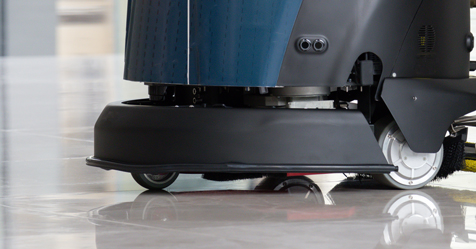Technology has shaped the way industries move and operate. It’s done this in different ways for different industries. However, there are two similarities that link technology and each industry together: every industry relies on technology, and criminals are getting better at using this technology for their gain.
This is true for building service contractors (BSCs). In the past, BSCs, like other businesses, would simply lock valuable information in a safe. Criminals could only access this information by breaking into the safe and stealing the documents. But now, breaking in and stealing information is, in some sense, easier because so much valuable information is stored in online clouds or networks.
Here are some essential tips to keep your company’s information safe from hackers so you can sleep peacefully at night.
1. Keep devices updated
As a BSC, keeping your devices updated is crucial in ensuring the security of your operations. Whether it’s updates to your cleaning equipment or your software systems, these updates often include security patches and bug fixes that can protect your business from cyber threats. Neglecting to update your devices can leave you susceptible to malware attacks and other security breaches, compromising the confidentiality of your client’s information and damaging your company’s reputation.
Additionally, updates may also improve the functionality of your devices, allowing you to work more efficiently and effectively. Therefore, it’s essential to regularly check for updates and install them promptly to keep your business running smoothly and securely.
2. Avoid automatic login
As a busy business owner, it’s tempting to enable automatic login for convenience. However, this can pose a significant security risk as it allows unauthorized access to your accounts without requiring authentication. Cybercriminals can easily exploit this feature to gain access to your sensitive information and use it for fraudulent activities or identity theft.
Therefore, it’s essential to avoid automatic login and instead opt for manual login every time you access your accounts. While it may be time-consuming, it’s a small price to pay to ensure the safety of your valuable data. If saving time is crucial, consider using a password manager to securely store your passwords and other login credentials, making it easier to login manually without compromising security.
Speaking of passwords…
3. Use strong, unique passwords
You want your password to be tough. Like, really tough. When choosing a password, choose something with two unrelated items, like “TennisSpaghetti.” You also want to use a mixture of characters, numbers, and cases so that your password is impossible to crack. It might look like this: “T3nniSsPaghett179?!”
4. Enable two-factor authentication
In today’s fast-paced world, everyone wants to work quickly and efficiently, including businesses that offer cleaning and maintenance services. However, it’s essential to prioritize security, especially when it comes to sensitive data such as client information, financial records, and employee data.
Two-factor authentication is an effective way to protect against unauthorized access to your accounts and data. This security measure requires an additional step after entering your password, usually through a code received via email or text message.
Although it may seem inconvenient, the benefits of two-factor authentication are significant.
It adds an extra layer of security that can prevent cyber-attacks and safeguard your company’s reputation. So slow down and take the time to implement two-factor authentication to protect your business and your client’s confidential information.
5. Be cautious of links and downloads
Did you receive an email from your bank or another financial institution saying it needed you to update your personal information? Hackers these days are very clever in how they can get your information, and posing as your bank is one of the ways they do it. If you receive an email that raises red flags, even if only slightly, it is always best to go straight to the source. Call your financial institution to confirm that it actually needs your information updated.
6. Change passwords regularly
No matter how strong you think your passwords are, you should be changing them regularly. Remember, hackers are getting better at stealing your information, and your password is the only thing between you and some sensitive data. Speaking of passwords again…
7. Don’t reuse passwords
Yes, it is easier to remember just one password, but if you use the same password for each account, you invite hackers to steal not some but all of your information. This goes for variations as well. Changing a few letters, numbers, or characters isn’t good enough. If a hacker can figure out one of your passwords, they’ll also be able to figure out variations.
8. Delete old accounts
This may seem nitpicky, but it can make your online presence much safer. Old accounts you no longer use might seem harmless, but they still contain personal information that could be seen as a goldmine for a hacker. By keeping only the accounts you use active, you are mitigating a huge risk factor.
Don’t stop there
Implementing these eight tips can significantly improve online security and protect sensitive data from being compromised. However, these tips are just the beginning. You can take many other measures to enhance your cybersecurity, such as installing antivirus software, using a virtual private network (VPN), and regularly backing up your data. Additionally, secure file sharing solutions can protect your documents and files.
By being proactive about your cybersecurity, you can help safeguard your professional and personal information from cyber threats and maintain peace of mind knowing that your data is secure.